New Tools to Customize Your Samsara Experience
December 7, 2020
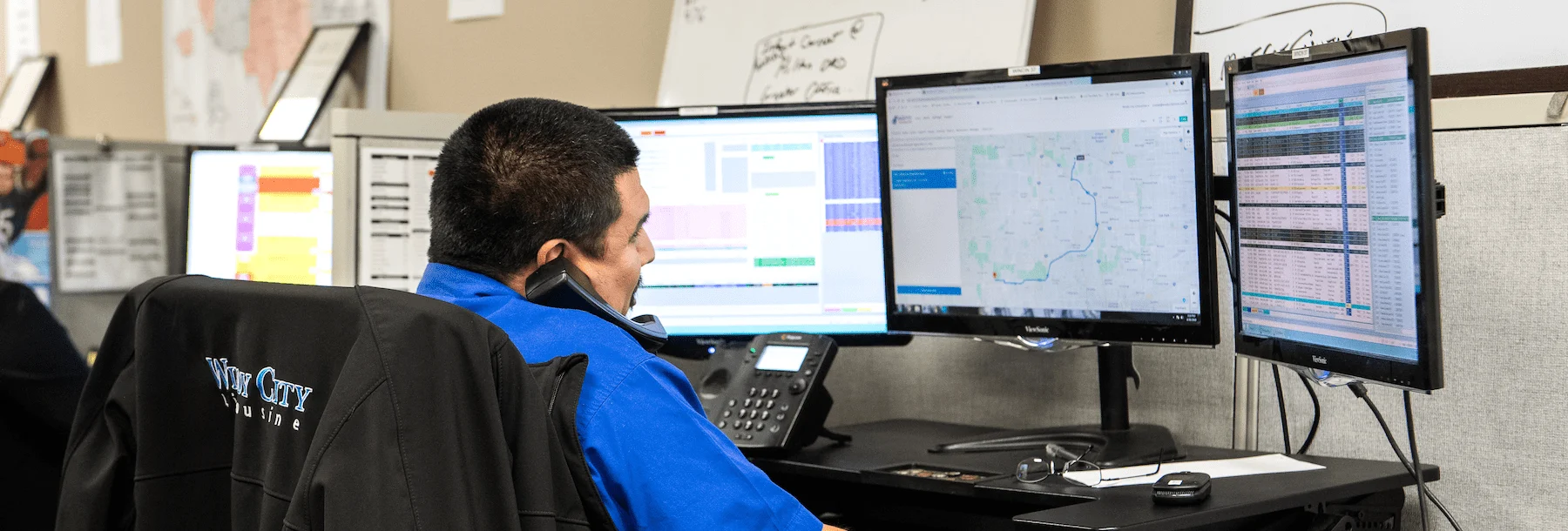
For many fleet managers, it can be a challenge to turn operational data into meaningful insights. This is especially true for fleets that have their own unique set of needs and requirements when it comes to data: without the right report at the right time, data can slip through the cracks both for you and your team.
At Samsara, our focus is on giving you the tools you need to analyze and share your fleet data in whatever format you’d like, and to give everyone in your organization a personalized experience so they can quickly find the insights and workflows they care about.
That’s why today we’re excited to announce two new tools to help you customize your Samsara experience and get more value out of your data:
Build Custom Reports tailored to your organization using an intuitive, drag-and-drop report builder with 80+ data fields available
Favorite key pages that you use most often, and easily access them with a click
Build Custom Reports tailored to your workflows
Samsara offers 30+ pre-built reports that are available right out of the box, but these are just the tip of the iceberg: with Custom Reports, you can turn all of the rich, real-time data collected by Samsara into your own personalized reports, helping you find the insights you’re looking for and share them with ease.
Custom Reports is a simple, drag-and-drop report builder with over 80 different types of data available for you to work with, making it easy to create reports focused on your drivers, vehicles, and assets. You can select up to 16 columns for your report, rename and reorder columns so it can be uploaded into other systems, and set whatever date range you’re interested in.
Early users of Custom Reports have used the report builder to analyze their data in new ways. For example, you can create custom reports to correlate fuel usage with maintenance or activity data, export customized payroll reports for your drivers, and break down safety trends by more granular event types — all without having to wrangle with Excel spreadsheets or needing technical expertise.
“With Custom Reports, we can quickly compile data in whatever way we see fit. This helps us make decisions faster and stay focused on the big picture.”
— Joseph Cassucio, Director of Operations, Red Stag Logistics
Save your key pages with Favorites
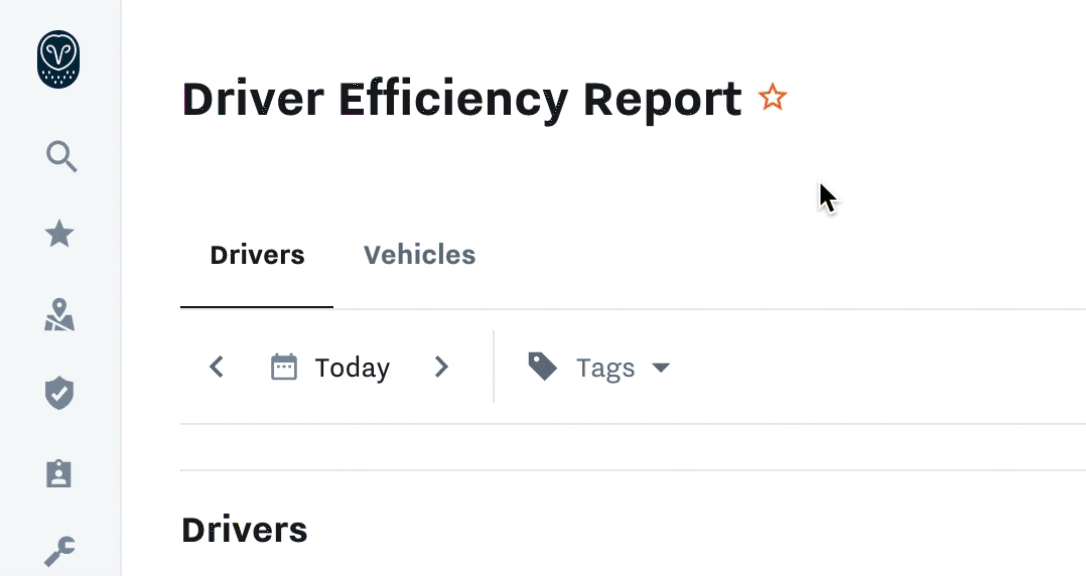
With Favorites, you can save any of the key pages on the Samsara dashboard and they’ll appear front and center on your navigation, so you can quickly find and navigate without multiple clicks.
We built Favorites to make it possible for anyone on your team — across safety, compliance, maintenance, and more — to personalize their Samsara experience. You can also add Custom Reports to your Favorites, which is a perfect combination for your workflow: first you can create the report you want to track every day, then add it to your Favorites for easy access.
Try Samsara for yourself
These new features are now available for all Samsara customers. Log in to Samsara to start personalizing your dashboard experience, and if you’re not yet a Samsara customer, get a demo to see the full platform in action.


