How to Streamline Your Delivery Driver Workflows
January 26, 2021

Get Started with Samsara
Check our PricesKey Takeaways
Drivers’ jobs are more complex than ever. From logging Hours of Service (HOS) to messaging dispatch, providing status updates, performing vehicle inspections and more, there are dozens of tasks a driver must complete each day. In this guide for fleet managers, learn how to optimize your driver workflows. Plus, see five ways you can streamline driver workflows with Samsara.
What is driver workflow technology?
Driver workflow technology helps drivers streamline their activities and stay connected to dispatchers. For example, you could create a driver workflow to:
Remind drivers to go on duty and complete a pre-trip inspection before starting their route
Help drivers submit documents, like a proof of delivery or fuel receipt
Prompt drivers to sanitize the cab of their vehicle at the end of the day
You can create driver workflows via digital workflow applications, which are often part of a fleet management or telematics solution. Drivers usually access driver workflows via an onboard computer or a mobile application downloaded on a tablet or phone, which is more flexible and cost-effective. A mobile application (or mobile app) makes it easy for drivers to complete these digital workflows throughout their day.
Why are streamlined driver workflows important?
Drivers’ jobs are more complex than ever. Throughout their day, commercial drivers have to complete a wide variety of tasks, which may include:
Performing pre- and post-trip inspections
Updating their duty status to track Hours of Service (HOS) accurately via an electronic logging device (ELD)
Collecting and uploading documents, including proof of delivery or fuel receipts
Sending messages or status updates to dispatchers
Confirming pick ups, drop offs, or on-time deliveries
These tasks are incredibly important in order to manage FMCSA compliance, ensure customer satisfaction, and maintain profitability. But completing all of these tasks accurately at the right time without reminders can be challenging, even for the most seasoned driver. That’s why it’s so important for carriers to offer drivers digital workflows that can help them complete these tasks throughout their day.
Furthermore, due to the national truck driver shortage, good drivers are hard to find—and they can be even harder to keep. According to the American Trucking Associations, the transportation industry is facing a 30-40% driver shortage. This means it is more important than ever for fleet managers to find tools that can help retain drivers and maximize productivity. Creating efficient, modern driver workflows that enhance the driver experience is critical for recruitment and retention.
How can a mobile application optimize driver workflows?
A mobile application for driver workflows can make it easier for drivers to complete their tasks efficiently and accurately by prompting them to take certain actions at certain times or by helping them input information (like a document upload) accurately.
For example, the Samsara Driver App can help:
Simplify HOS compliance: With Samsara’s FMCSA-registered ELD, drivers don’t need a proprietary device to log and track Hours of Service. The Driver App is intuitively designed, with countdown clocks and in-app reminders that help drivers avoid violations by keeping HOS top of mind.
Improve driver communication: The Samsara Driver App makes it quick and easy for drivers to see upcoming jobs and share information with your back office, with app-based document capture and two-way instant messaging.
Send the right driver to the right jobs: The Samsara Driver App helps drivers see exactly where they need to be, and when they need to be there. Upcoming routes, tasks, and job details are updated instantly and can be accessed in one place.
Simplify pre- and post-trip inspections: With app-based pre- and post-trip inspections, drivers can add photos, make notes, and certify reports using just their smartphones. Paperless DVIRs help drivers save time and can be viewed instantly by mechanics.
5 ways to streamline driver workflows with Samsara
Driver workflows are effective tools to help drivers streamline their activities and stay connected to dispatch. But finding the right technology to deliver those workflows can be challenging.
Proprietary, onboard devices may offer workflow modules, but can be prohibitively expensive, difficult to install, and complicated for drivers to use. Furthermore, while more fleet managers are providing drivers with modern smartphone and tablet technology, customizing workflow applications for those devices often requires technical resources and expertise.
With the Samsara Driver App, you can confidently optimize your driver workflows and increase operational efficiency. In addition to the mobile application, Samsara offers additional functionality that makes it easier, faster, and more cost-effective for every fleet to customize the Driver App to your operations—no proprietary hardware and no code necessary. Workflow Builder makes it easy to create new workflows, and App Designer lets managers control and configure the features available in the Driver App.
Here are five ways you can streamline driver workflows with the Samsara Driver App, Workflow Builder, App Designer, and TMS integrations:
1. Create start-of-day workflows
Fleet managers can use the Workflow Builder to create start-of-day workflows, which will prompt drivers to complete certain tasks via the Samsara Driver App.
Whether you want your drivers to start their days by reviewing their Hours of Service (HOS), performing pre-trip inspections, checking inventory, or completing a custom document, you can define it all with Workflow Builder.
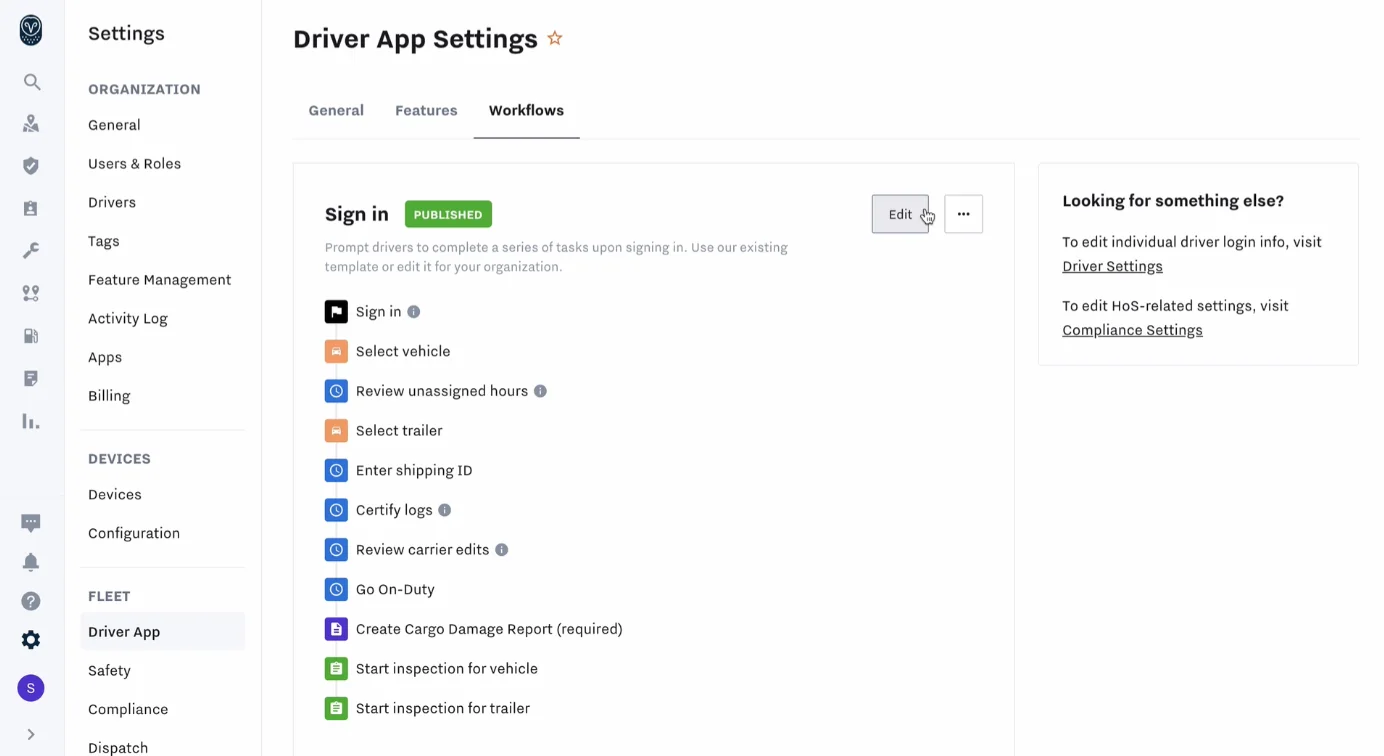
For example, Western Concrete Pumping (WCP)—one of the nation's largest concrete pumping companies, with over 140 vehicles and 160 drivers—keeps safety top of mind by requiring every driver to complete thorough pre- and post-trip vehicle inspections.
"Before COVID-19, we used to travel to each branch office and train operators in person,” said Carol Heinz, Fleet Administrative Assistant at WCP. “With Workflow Builder, we can be more confident that our drivers are completing the right tasks in the right sequence, even now that we're working remote."
2. Make certain tasks required
Using the Workflow Builder, fleet managers can also make certain tasks required. This means the task cannot be skipped.
This is helpful for ensuring important tasks are completed and not forgotten. For example, you may want to make a cargo damage report a required step before drivers start their day. This makes it easy for drivers to confirm that they have the right number of pallets, the right types of goods, and whether there is any damage.
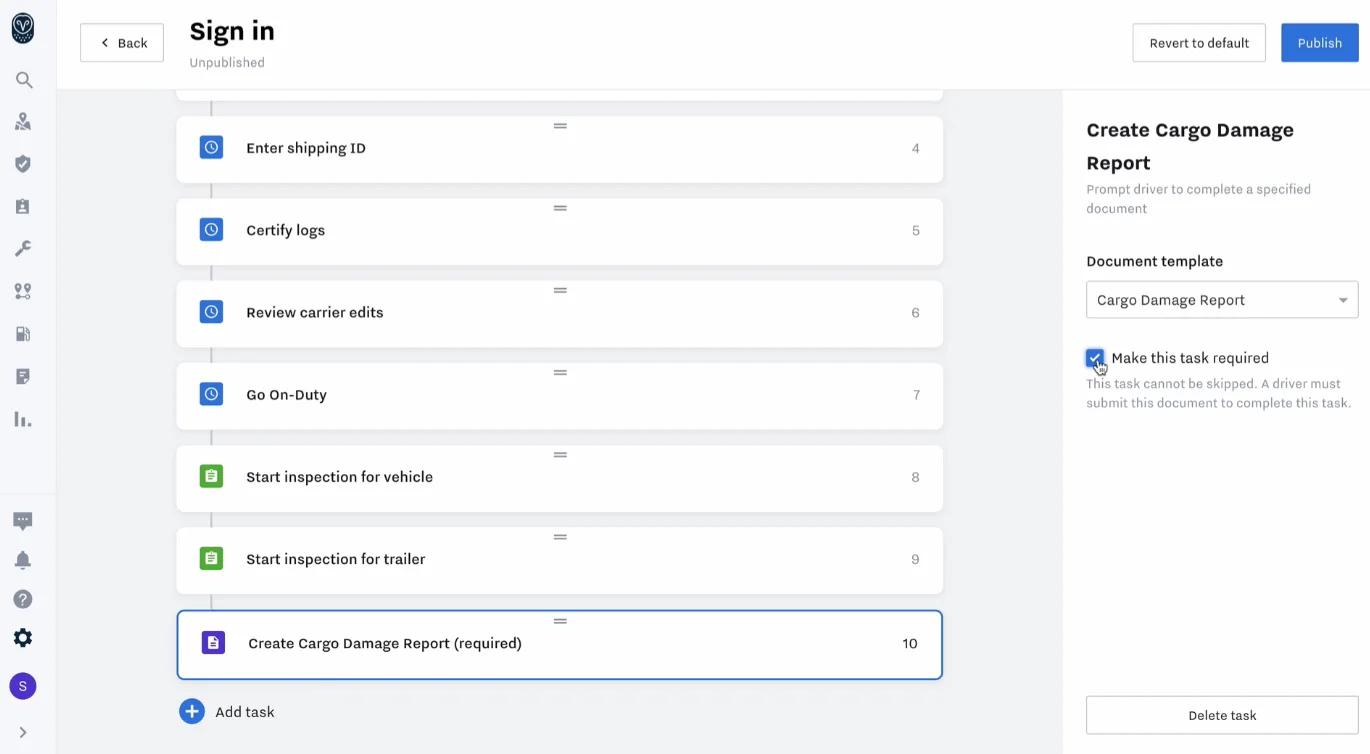
3. Show different workflows to different subsets of drivers
When you publish a new workflow, you can select the individual drivers—or a group of drivers, using tags—that you want the workflow to apply to. This makes it easy to customize workflows to different groups of drivers or business units.
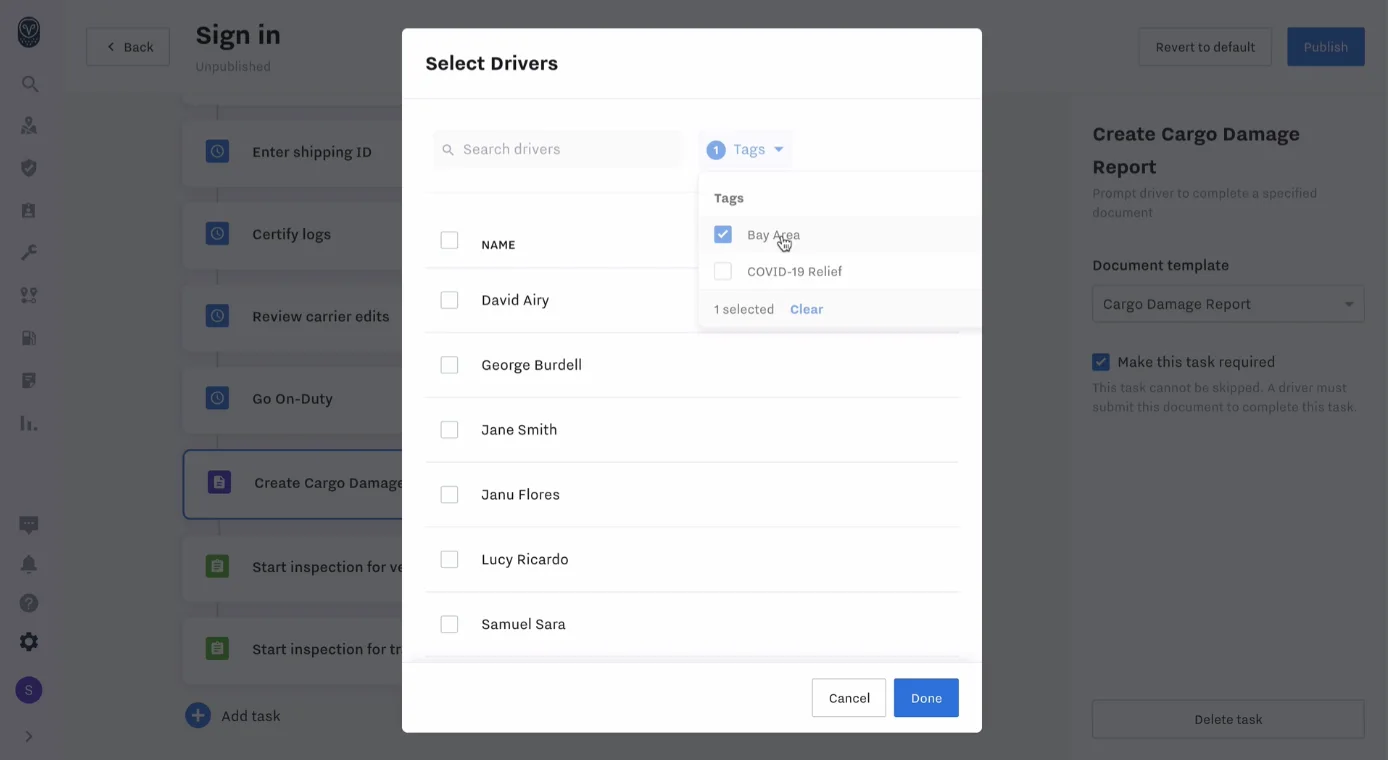
4. Minimize feature overload
Delivering a great mobile application experience for drivers doesn’t always mean adding more features. In fact, less may be more when it comes to keeping drivers happy and productive.
That’s why Samsara’s App Designer gives you the tools to simplify what drivers see in their Samsara Driver App. You can choose exactly which features drivers can access and when. Want to use Routes, but not feeling ready? With App Designer, you can remove that feature from the Driver App and add it back later. Want to make sure drivers perform comprehensive vehicle inspections? You can require walkaround photos and comments on DVIRs with just a few clicks.
For example, with App Designer, Athens-Clarke County has been able to tailor their mobile experience to minimize driver error and improve driver satisfaction. By removing HOS and Team Driving from the Driver App, Collections Administrative Assistant Nancy Flowers created a cleaner interface to only show drivers the information they needed.
"Now, our drivers do not have to worry about accidentally tapping on features that are not relevant for their tasks,” said Flowers. “The new layout is intuitive, so drivers do not need additional training. We have received driver feedback commenting that these adjustments have made their lives easier."
5. Connect to your transportation management system (TMS)
Finally, you can make your driver workflows even more powerful by connecting your driver workflow technology to your transportation management system (TMS).
For example, TCI Transportation uses Samsara’s McLeod LoadMaster® integration to assign and share orders with drivers via the Samsara Driver App, along with routes, shipping details, and specific delivery instructions. They also use Samsara’s McLeod integration to automate their route tracking, document collection, and recording of pickup and delivery times.
This has allowed TCI Transportation to assign new orders fasters, accurately track the progress of orders in McLeod in real time, and easily collect bills of lading and receipts with the Samsara Driver App—greatly improving driver and dispatch efficiency.
”When we heard about Samsara’s integration with McLeod LoadMaster®, that was really the final selling point,” said Andy Figueroa, Director of Quality Assurance at TCI. “With Samsara, we felt confident that we could finally have our operations be in real time.”
Start streamlining your driver workflows today
With Samsara, you can streamline all your driver workflows with a single mobile application. The free Samsara Driver App works on any iOS or Android device. High-speed WiFi hotspots are built into every Samsara Vehicle Gateway, so you don’t need a separate cellular plan to keep your team connected and productive. Plus, with Workflow Builder and App Designer, you can customize the Driver App to your business needs. And most importantly, drivers love using it.
“Drivers love the app because it's easy to use and works on their handheld,” said Jim Hoss, VP of Operations at Cash-Wa Distributing. “Better communication improves driver retention."
In addition to an easy-to-use Driver App, the Samsara platform includes real-time GPS tracking and an open API with a robust ecosystem of powerful integrations. This means you can seamlessly connect Samsara to the critical business systems that are already part of your day-to-day operations—including your transportation management system (TMS), routing software, and more—to increase visibility across your supply chain and boost operational efficiency.
To learn more about the Samsara platform and our driver workflow solutions, reach out to our team for a free trial today.